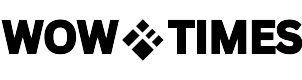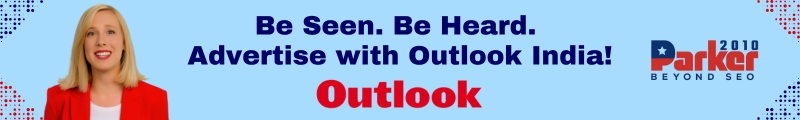In the pursuit of efficient and creative note-taking, the power of visualization cannot be underestimated. Mind maps, a visual note-taking technique, offer a dynamic and interconnected way to capture and organize information. Traditionally created on paper, mind maps have evolved in the digital age, with online notes platforms enabling the seamless creation and integration of these powerful visual tools. In this informative article, we delve into the world of online mind maps, exploring their advantages, providing practical insights on their creation, and showcasing how they enhance learning, problem-solving, and idea generation.
Understanding Mind Maps: A Visual Powerhouse
Mind maps are graphical representations of information that use branches, nodes, and connections to display relationships between ideas, concepts, or data. By utilizing colors, icons, and keywords, mind maps harness the brain’s natural inclination to process visual information, making them an effective tool for capturing complex thoughts and enhancing memory retention. Mind maps are versatile and can be used for various purposes, such as note-taking, brainstorming, project planning, and organizing information for presentations or research papers.
Advantages of Online Mind Maps
The transition from paper to digital has unlocked a host of advantages for mind mapping:
1. Flexibility and Editability
Online mind mapping tools allow for easy editing, rearranging, and updating of content, providing flexibility and adaptability to the evolving nature of ideas and concepts.
2. Collaboration and Sharing
Online platforms enable real-time collaboration, allowing multiple users to contribute to a mind map simultaneously, making them ideal for group brainstorming and team projects.
3. Accessibility Across Devices
Mind maps created online can be accessed from any device with internet connectivity, ensuring that your visual notes are always within reach.
4. Multimedia Integration
Online mind maps support the integration of multimedia elements, such as images, videos, and hyperlinks, enriching the visual experience and providing additional context.
5. Easy Organization and Navigation
Digital mind maps offer intuitive organizational features, enabling the easy categorization and navigation of ideas, ensuring a clear and coherent structure.
6. Revision History and Version Control
Online platforms often offer revision history and version control, allowing users to track changes and revert to previous versions if needed.
Creating Mind Maps Online: Practical Tips
To make the most of online mind maps, consider the following tips for creating impactful visual notes:
1. Start with a Central Theme
Begin your mind map by placing a central theme or main idea in the middle of the canvas. This central node will serve as the focal point from which branches will extend.
2. Use Branches for Subtopics
Create branches radiating out from the central theme to represent subtopics or main categories related to the central idea.
3. Utilize Colors and Icons
Incorporate colors and icons to distinguish between different branches and nodes, making the mind map visually appealing and aiding in information retention.
4. Keep Text Concise and Clear
Use brief phrases or keywords for each node to maintain clarity and ensure that the mind map remains a visual tool rather than a text-heavy document.
5. Connect Related Ideas
Draw lines or connectors between nodes to illustrate relationships and connections between ideas, reinforcing the interconnectedness of concepts.
6. Group and Categorize
Organize related nodes into clusters or groups, further enhancing the structure and organization of the mind map.
7. Add Multimedia Elements
Incorporate images, videos, and hyperlinks to provide additional context and information for specific nodes.
8. Utilize Templates and Pre-Designed Themes
Online mind mapping platforms often offer templates and pre-designed themes to jump-start your creative process and enhance the visual appeal of your mind maps.
Enhancing Learning and Problem-Solving with Online Mind Maps
Online mind maps have transformative applications in various aspects of life:
1. Effective Note-Taking
Use mind maps to capture and organize lecture notes, facilitating active learning and better comprehension.
2. Brainstorming and Idea Generation
Mind maps are a powerful tool for brainstorming, enabling the exploration of ideas and the generation of creative solutions.
3. Project Planning and Management
Plan and manage projects effectively with mind maps, ensuring a clear overview of tasks, milestones, and dependencies.
4. Decision-Making and Problem-Solving
Visualizing complex problems and decision-making processes through mind maps can lead to better insights and informed choices.
5. Presentation and Storyboarding
Craft engaging and well-structured presentations by creating mind maps as storyboards for your content.
6. Exam Preparation and Revision
Mind maps aid in condensing and visualizing study materials, facilitating efficient exam preparation and revision.
Conclusion
In the digital age, online mind maps have become a versatile and indispensable tool for visual note-taking, idea generation, and problem-solving. Harnessing the power of visualization, mind maps offer a dynamic and interconnected approach to capturing and organizing information. With their flexibility, collaboration capabilities, and multimedia integration, online mind maps have the potential to enhance learning, creativity, and productivity across various domains of life.